In this post I'll show you how to download a YouTube video/audio without using any software
3. Now in that link, type 'ss' without the quotes immediately before youtube. As shown in the picture below
1. Open the video which you want to download in the browser from Desktop or Mobile
2. You can see a link in the browser when you open the video. As shown in the picture below
3. Now in that link, type 'ss' without the quotes immediately before youtube. As shown in the picture below
4. Mobile/ tablet users can do the same thing. As shown in the picture below
5. Now press Enter
6. A window might appear, showing that the certificate is not valid. Ignore and press continue
7. You will be directed to a new page, which will look like this.
8. I have used an arrow in the above picture to point to some links.
9. These are the links from which you can download YouTube videos or audio.
10. You can select anyone from these links and your download will be started immediately.



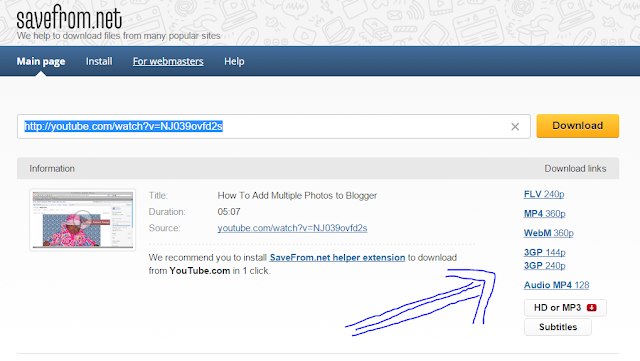
Comments
Post a Comment